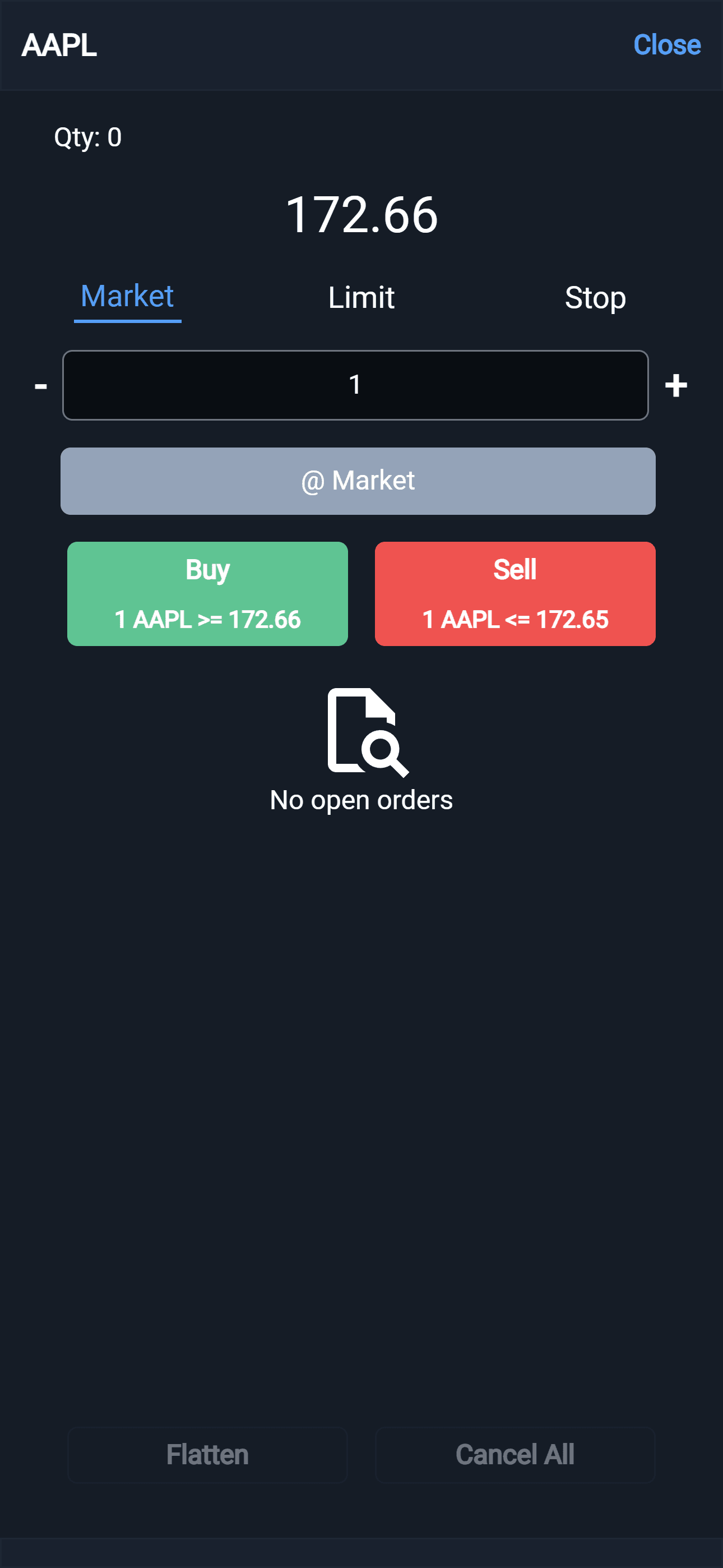Categories
Trading with the WealthCharts Mobile App
To begin trading off of the WealthCharts Mobile App, you will first want to make sure you have an account with one of the integrated brokers the app currently supports. The brokers are Apex, tastytrade, Tradier, and Rithmic.
After that, tap on the WealthCharts logo at the bottom of your app and this will take you to the Charts Page. To connect to your broker, tap on the BUY / SELL buttons located at the bottom of the chart. This will take you to a menu that asks you to choose your broker and log in with your broker credentials.
After you log in, you can load a broker chart onto your screen by selecting the symbol at the bottom left corner. After that, you may notice the BUY / SELL buttons at the bottom light up and turn green and red. Selecting those buttons again will take you to an Order Panel where you can place your market, limit, or stop orders for that chart.