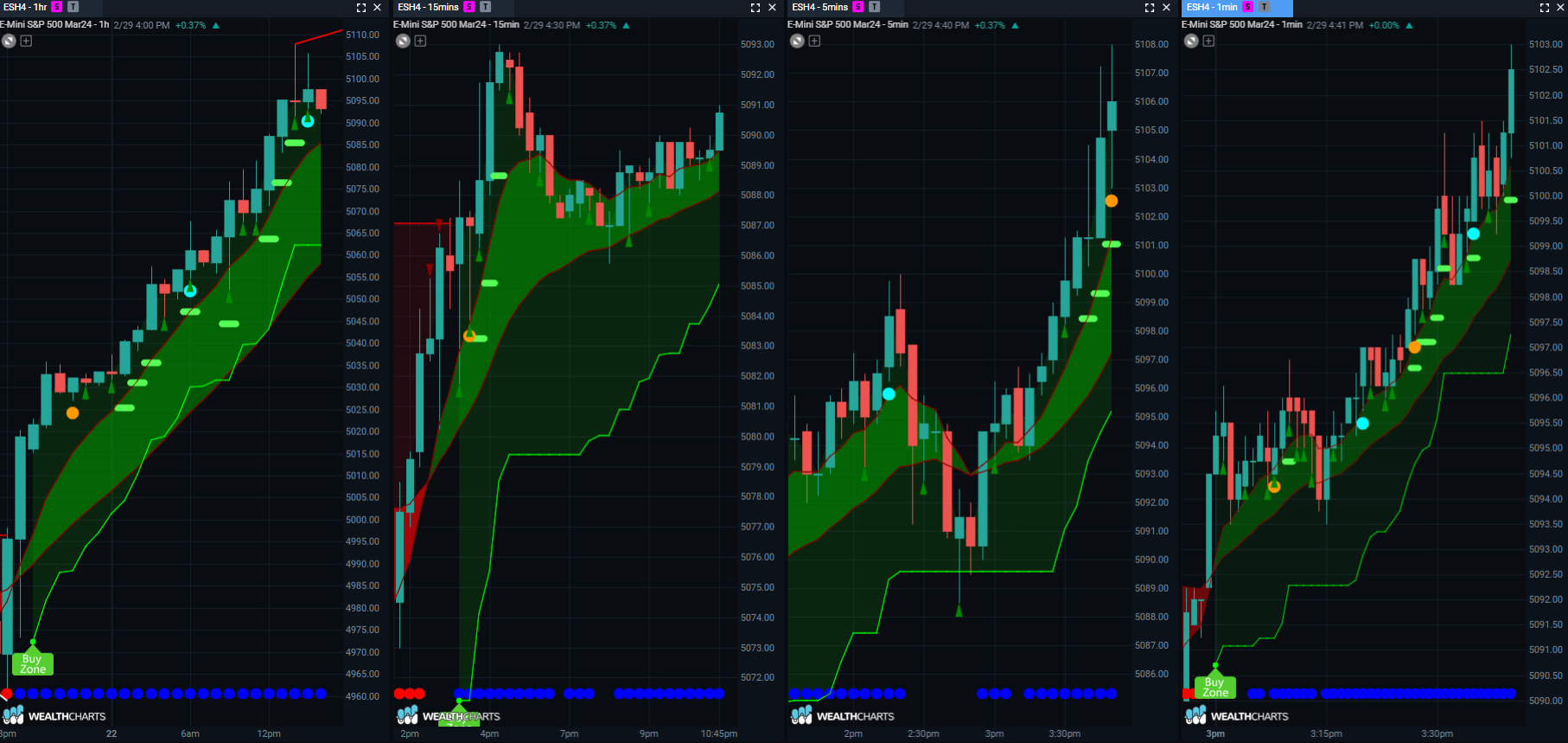Categories
About UsHow to get startedAccount AccessBrokers and TradingScannersResearch ToolsCommunityStocksOptionsFuturesAlertsMobile AppMulti-TimeFrame Analysis
Choosing the right timeframe for your strategy 🕒
As you've first ventured through the WealthCharts platform, you've probably already noticed that there is a large potential for different timeframes in the platform. You have minutes, hours, and days worth of timeframes. But did you know that you can take timeframes one step further in two different ways?

Many traders use multi timeframe analysis even if they are a day trader or a swing trader! Multi timeframe analysis is when you are able to see multiple charts on one screen but at different timeframes so you can see potential movement from a smaller scale to a large scale. To change the timeframe on your chart, simply just right-click your chart and then select Timeframes to begin changing them. Take a look at the image below to see how we've laid out four charts but with different timeframes with exclusive indicators!