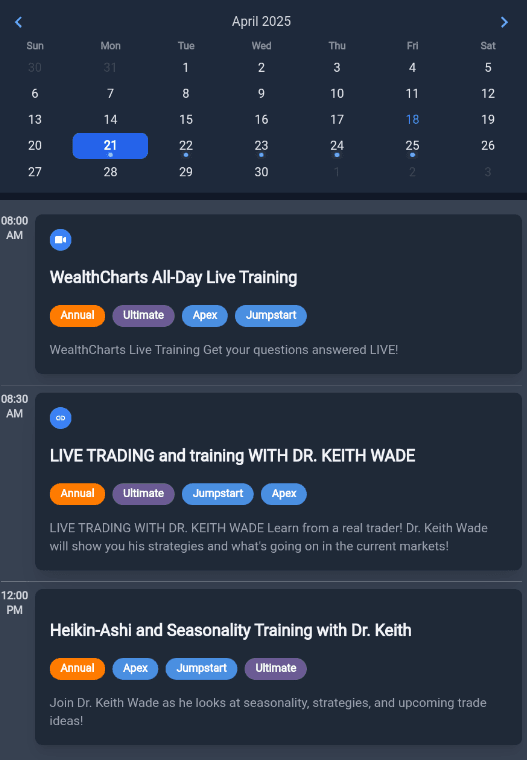Categories
About UsHow to get startedAccount AccessBrokers and TradingChartsScannersResearch ToolsCommunityStocksOptionsFuturesAlertsWealthCharts Events and Livestreams
Get directly to market education straight from your phone!
To get to the WeathCharts Events and Livestreams, tap on the Calendar icon at the bottom of your app. If you are in a Chart Page, you will need to click the Back button at the top left corner to see the Main Menu.
When you get onto the Events Page, you will be met with a calendar of the current day's events. If you look closely at the calendar at the top of your screen, there may be a blue dot located at the bottom of the date. That dot represents that there are events for that day that haven't happened yet! The calendar only looks forward 7 days to see events.
When you are on a date that has a list of events, tap the event you wish to join, and you will be taken to the next screen with further steps. That may be a Livestream page, a Zoom registration page, or an image telling you to come back once the event has been updated. Refer to the far left of each event to see the time of each event. The time should match the timezone on your device.
The different colored labels underneath each event title represent the permission for the event. If you know what type of membership you have and you don't see it listed there under the event title, you may not be able to access it!