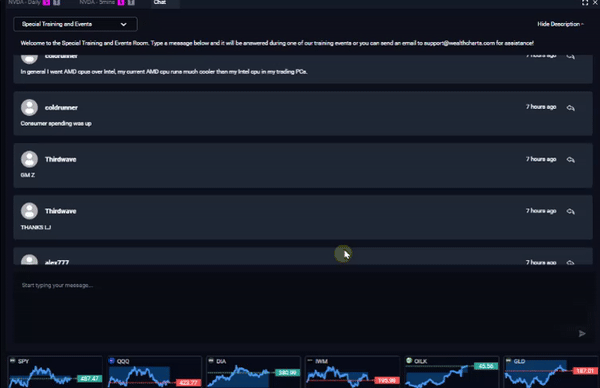Categories
About UsHow to get startedAccount AccessBrokers and TradingChartsScannersResearch ToolsStocksOptionsFuturesAlertsMobile AppHow to get into the correct chat room
Here at WealthCharts, trading doesn't have to be a lonely sport! Take advantage of chat rooms and talk to your fellow peers or Market Educators! Follow the instructions below on how to access the different chat rooms!

Step 1: Log into your WealthCharts platform! This is where the chatroom is going to be located so be sure to go to app.wealthcharts.com and log in first!
Step 2: Load a Chat feature onto your screen. Go to the Main Menu on the top left corner of your platform. Select the "Social" category and then select the "Chat" feature and load it onto your platform.
Step 3: Locate the chat room title at the top left of the component. This is where you can change the chatroom to what you are looking for.
Step 4: Place your first messages! Start chatting it up! Click on the box at the bottom of the component to begin entering your first message and remember to talk strategy with your fellow WealthCharters!