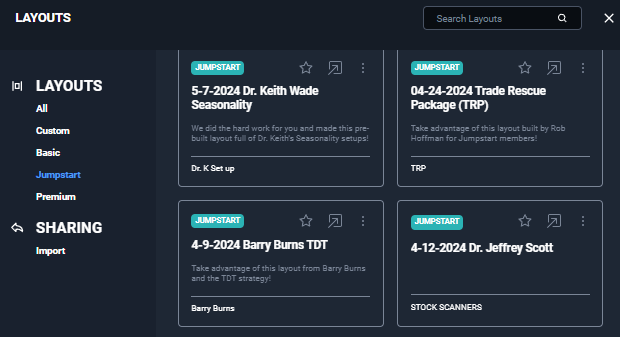Categories
About UsHow to get startedAccount AccessBrokers and TradingChartsScannersCommunityStocksOptionsFuturesAlertsMobile AppThe differences between Premium, Basic, and Jumpstart layouts
Knowing the differences between these layouts might be crucial for your potential setup! Read below to learn more about the differences between these three different categories of layouts.
Premium Layouts
If you go to the Main Menu at the top left corner, refer to the bottom of the menu where you will see the "Layouts" section. If you click on the word Premium it will take you to a list of premium custom-made layouts. Most of these layouts have been created by market educators like Rob Hoffman, Jake Bernstein, Ziad Jasani, and more!
Premium Layouts not only has the shell but it has the meat and potatoes inside of it too! When you open each layout, you might notice a few things. A lot of charts, tools, and scanners might be fine-tuned to that expert's choice. Of course, you can customize it to be that way as well had you done this by scratch but we make it easy for you and share these powerful insights!
If you click on one of these premium layouts, you may notice that you might not have access to some of the tools on that layout. Premium layouts might hold Marketplace indicators and scanners on them. A notice will show up saying you don't have access to that tool. If you believe you got that message in error, be sure to reach out to our support team so we can look into that further for you!
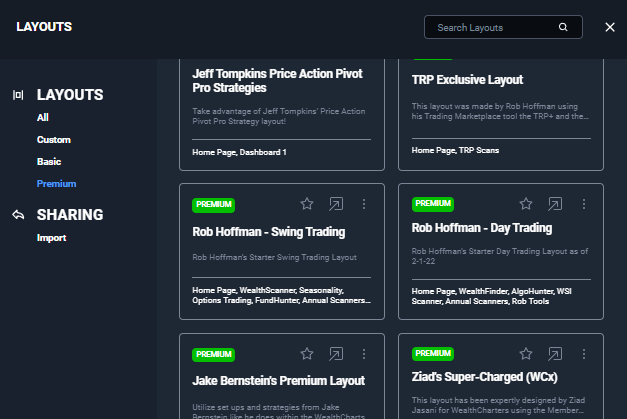
Basic Layouts
We just covered Premium Layouts which have the meat and potatoes within the shell. Basic Layouts is just the shell. Basic layouts have charts and certain features laid out in a way for a member to get a comfortable and familiar with the platform and it leaves the customization to them.
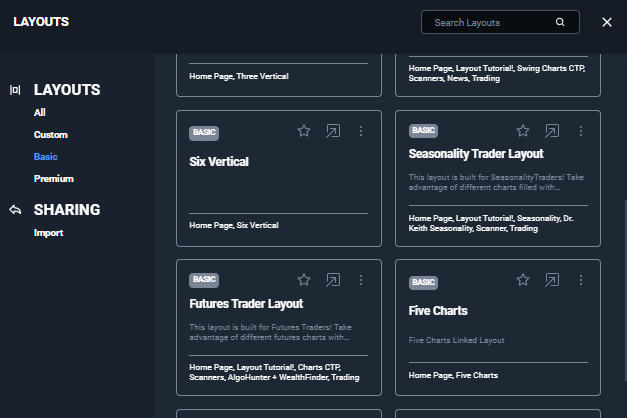
Jumpstart Layouts
Jumpstart Layouts was released in 2024 along with the Jumpstart Membership to the WealthCharts platform. These Jumpstart Layouts are made to cater to whichever indicator package the member purchased that came with the WealthCharts Jumpstart membership.
If you click on one of these jumpstart layouts, you may notice that you might not have access to some of the tools on that layout. Jumpstart layouts might hold Marketplace indicators and scanners on them. A notice will show up saying you don't have access to that tool. If you believe you got that message in error, be sure to reach out to our support team so we can look into that further for you!
Important Note: Jumpstart layouts do not show for Ultimate Members since they get access to a library of more exclusive layouts and setups.