Categories
About UsHow to get startedAccount AccessBrokers and TradingChartsWealthCharts Research Team - Unusual Options Activity (WCRT - UOA)
Looking for some ideas from Unusual Options Activity? Our research team has you covered!
To find the WCRT - UOA feature, head over to the Main Menu at the top left corner of your platform, go to Premium Features and you will locate it there! When the WCRT - UOA feature is loaded onto your screen, you will see a screen similar to the image below.
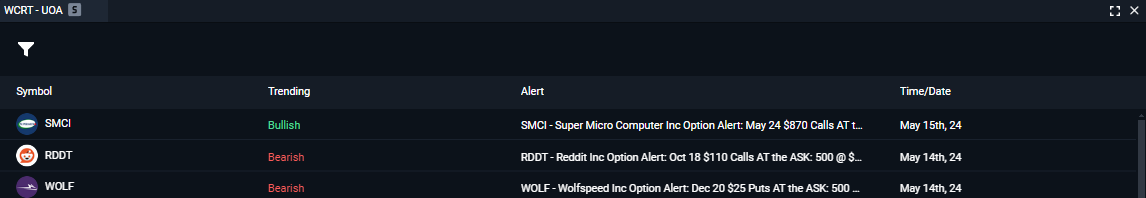
In this feature, you will see each symbol, which trend direction the idea is intended for, the alert, and the date/time it was posted. You can sort these columns by selecting the column header and it will sort from A-Z or Z-A.
Did you know that if you click on any of the ideas in the Alert column, a small modal will appear with all of the details made for the idea?
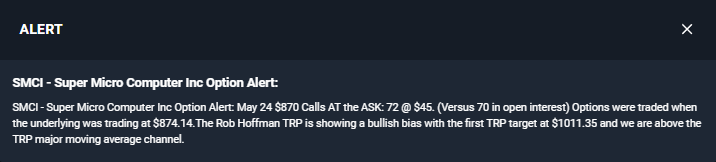
Up on the top left corner of the component, you can click on the funnel icon to add filters!

To see the WealthCharts Research Team - UOA in action, please review the video below: