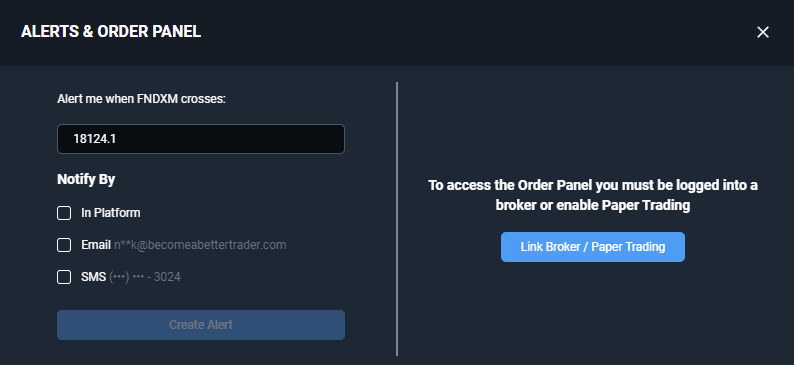Categories
About UsHow to get startedAccount AccessBrokers and TradingChartsScannersResearch ToolsCommunityStocksOptionsFuturesMobile AppPrice Alerts
Looking for when the market is moving to a specific price level but you can't be in front of the computer? Price Alerts on WealthCharts can help you with just that!
Getting Price Alerts set up is easy and can be done in two different ways!
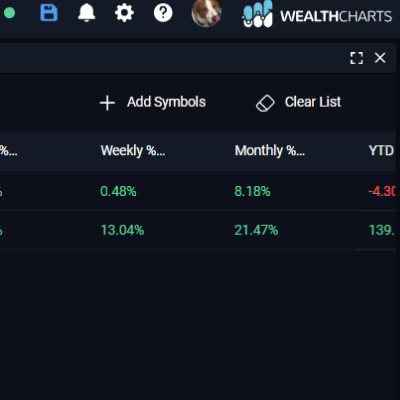
- Right-Click Menu Method: If you right-click anywhere on your chart, the second option from the top should say Price Alerts and Order Panel. Once you click on that button, the Price Alerts and Order Panel will appear at the center of your screen prompting you to create the Price Alert and type in the price you want to be triggered.
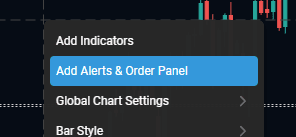
- Price Axis Method: If you have the Crosshair currently on your chart, you will see a price box move on the right side of the chart where the price axis is. It follows your cursor and shows you the price your cursor is currently on. To the left of that price, you will see a "+" icon. When you click on that icon, it will take you to a Price Alert and Order Panel menu. On the left hand side, you can create the Price Alert and type in the price you are looking to trigger!
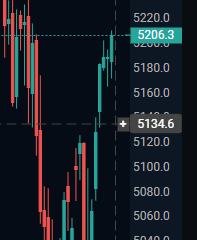
If you do not have your crosshair setting on, review the Global Chart Settings by right-clicking anywhere on your chart and find the setting there.
After you have typed in what you want the price of your alert to be, you can select to be notified by either In Platform, by email, or SMS.