Categories
About UsHow to get startedAccount AccessBrokers and TradingChartsScannersCommunityStocksOptionsFuturesAlertsMobile AppActive Alerts and Alert History
Any Price Alerts that a user creates on a chart, can be reviewed in the Active Alerts and Alert History windows. If you would like to learn more about how to create a Price Alert, refer to the related articles below!
Active Alerts
This window offers a full summary of all of the alerts that are active on your account currently, with data on what symbol and price level are used for each of the alerts listed. Once an alert is triggered, it gets removed from this window and shows up in the Alert History tool.
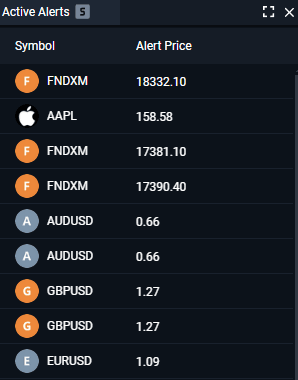
Alert History
Here, you can review which alerts have already been triggered in the past. Each of the alerts listed here will include information regarding its symbol, the price at which the alert fired off, and a precise date and timestamp of when the alert was triggered.
