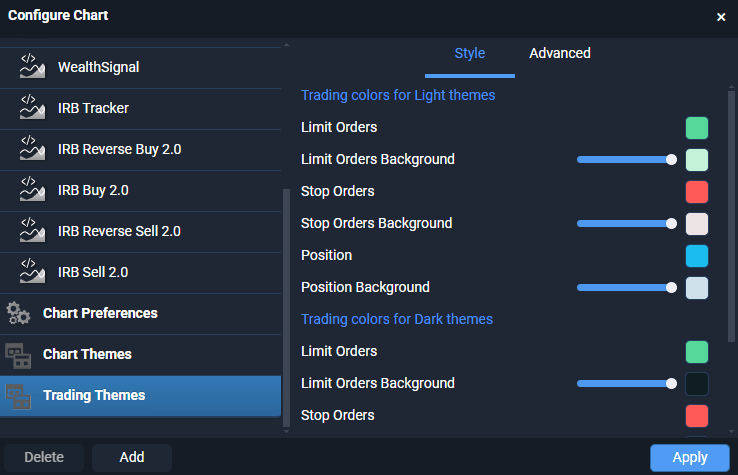Categories
About UsHow to get startedAccount AccessChartsScannersResearch ToolsCommunityStocksOptionsFuturesAlerts
Changing the design of your orders
Looking to change the design of the orders displayed on the charts?
When you place trades on your chart, you may see your Position, Limit Orders, Stop Orders, or a Liquidation indication. You can change the colors of these indications in the Configure Chart menu!
The last option on the left menu is Trading Themes and when you select it, you'll see that you are faced with a Style tab and an Advanced Tab. Style shows each of the items except Liquidation. If you click on the Advanced tab, you will see the color change options for the Liquidation indication.