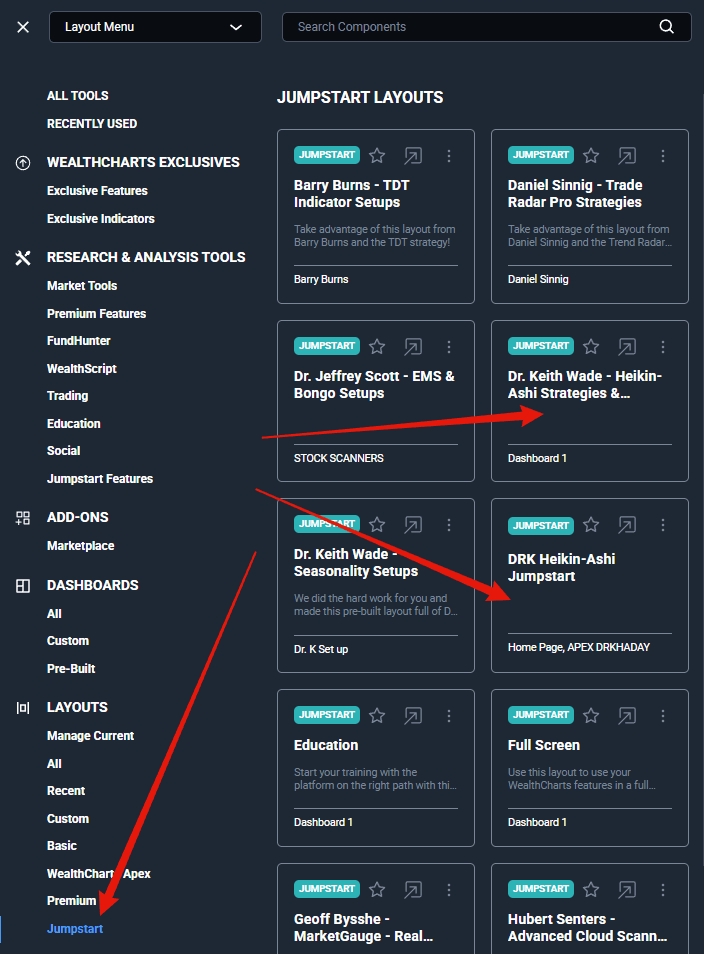Categories
About UsHow to get startedAccount AccessBrokers and TradingScannersResearch ToolsCommunityStocksOptionsFuturesAlertsMobile AppDr. Keith Wade - Heikin-Ashi Bundle Setup
Here at WealthCharts, we make trading and getting set up easy for you. Once your WealthCharts account has been authorized, the setup is essentially done!
1. After purchasing the Heikin-Ashi Bundle from Become A Better Trader, you will receive a Request Form shortly after. Within that Request Form, be sure to request the Heikin-Ashi Bundle for WealthCharts and provide the email address you use to log into your platform!
2. Once you are authorized for the Heikin-Ashi Bundle, you will receive an email verifying the authorization and it will have some instructions as well as helpful links that will take you to a couple of different areas here in the WealthCharts Knowledge Base.
3. To find the Dr. Keith Wade Heikin-Ashi Resource Center, be sure to log into your BBT account by going to becomeabettertrader.com and then click on the link below to go back to the Become A Better Trader website and review the on-demand Heikin-Ashi training videos!
https://www.becomeabettertrader.com/dr-keith-wade-heikin-ashi-bundle-training/
4. To find the Dr. Keith Wade Heikin-Ashi Indicators on WealthCharts, be sure to right-click anywhere on your chart and then select Add Indicators. Refer to the bottom left corner of the Indicators Menu and you will see the Marketplace section. You will want to select Dr. Keith Wade's name and then the selected indicators will appear on the next page. Add individual components from the Seasonality bundle or the whole package by selecting "Add All" at the top.
5. To find the Heikin-Ashi Scanner by Dr. Keith Wade, you will want to click on the Main Menu icon located at the very top left corner of the platform. After that, select the Marketplace button under the ADD-ONS section. You will see the Dr. Keith Wade Heikin-Ashi Scanner in the list to the right. Apply it to your screen and the scanner will load up!
Below is a sample image of what the default look is for the Dr. Keith Wade Heikin-Ashi bundle on WealthCharts:
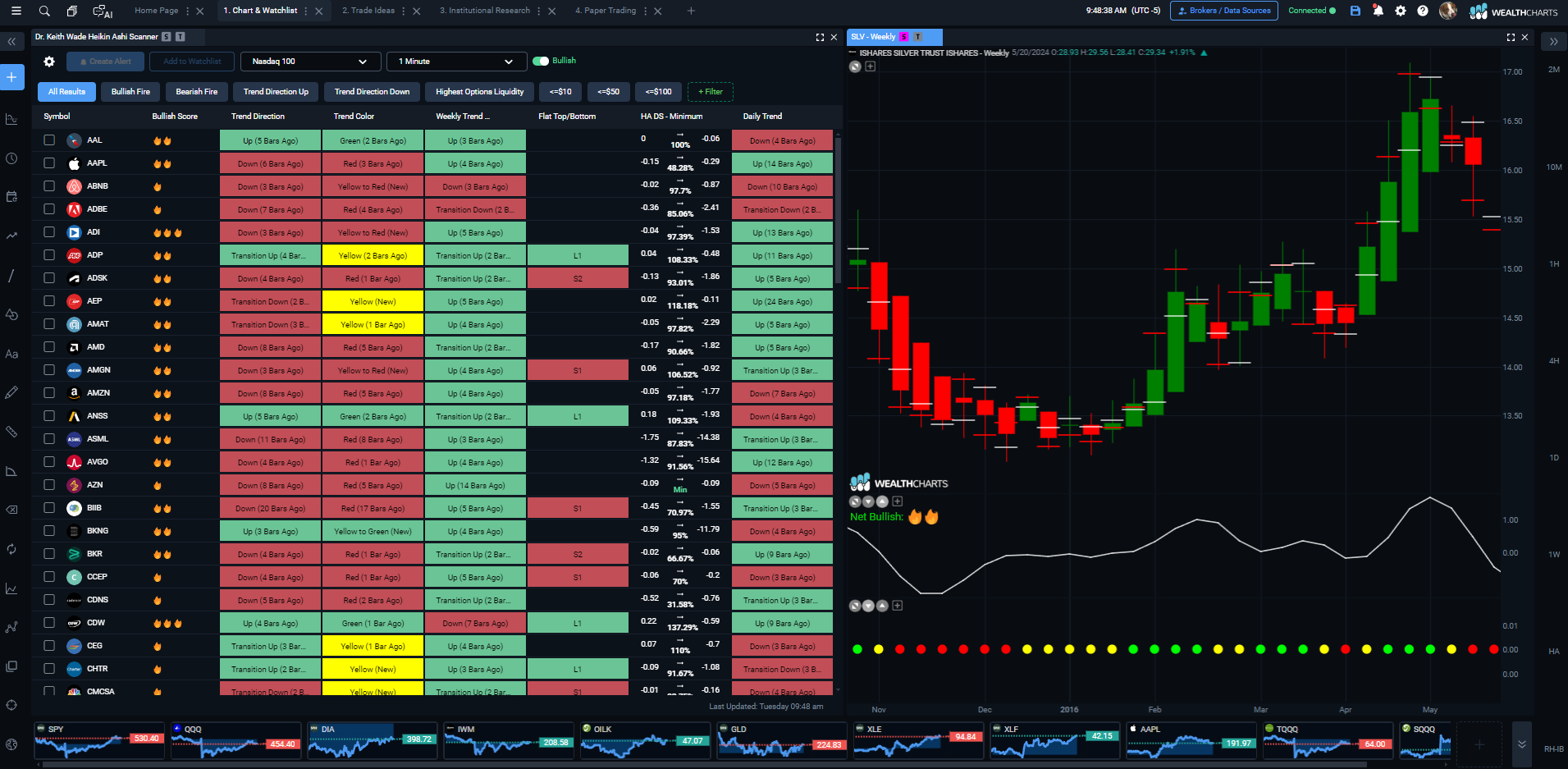
To find layouts created by Dr. Keith Wade, be sure to go to the Main Menu, go to the Layouts section, and search for Dr. Keith Wade Heikin-Ashi Layouts
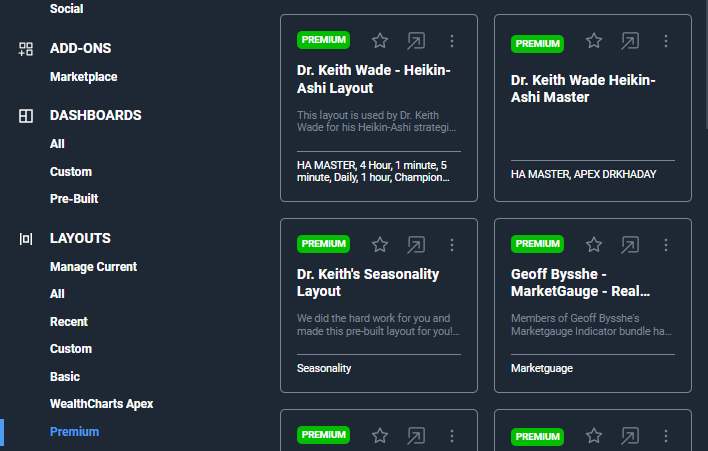
IMPORTANT: If you are a Jumpstart member, be sure to go to the Main Menu icon at the top left and refer to Jumpstart Layouts towards the bottom of the menu and select layouts related to Dr. Keith Wade - Heikin-Ashi.