Categories
About UsHow to get startedAccount AccessBrokers and TradingChartsScannersResearch ToolsStocksOptionsFuturesAlertsMobile AppWealthThoughts
Introducing WealthThoughts – your gateway to a thriving community of traders and investors! Join the conversation, share insights, and connect with like-minded individuals passionate about financial markets.
With WealthThoughts, collaboration meets opportunity as you exchange ideas, strategies, and analysis in real time. Whether you're seeking inspiration or offering your expertise, our platform fosters a dynamic environment where knowledge is shared and relationships are built. Don't trade alone!
Head over to the Main Menu icon located at the top left of the WealthCharts platform. Go to the Social category, and you will see WealthThoughts there to load. Upon first loading it, the image below will be what you see!
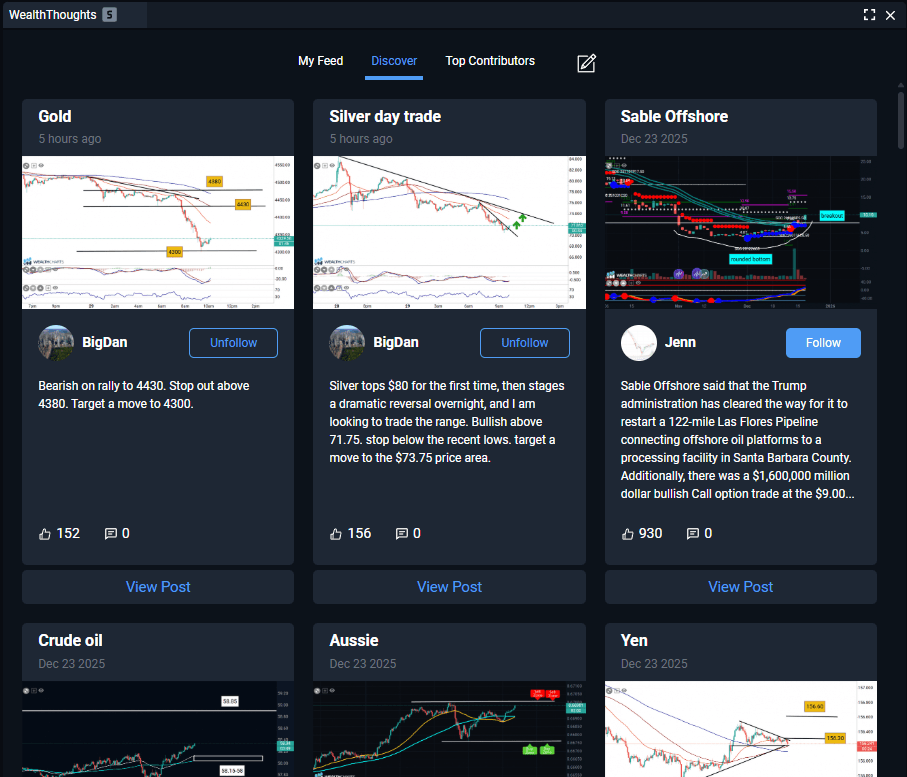
From top to bottom, each post shows:
Post Title: Members can call this whatever they like! Most of the time they relate it to what their WealthThought post is about.
Timestamp: See how long ago the WealthThought was posted!
Chart: Guess what? You can interact with that chart. By clicking on the chart thumbnail it will open the whole post. (See image below for a post example)
Member: See the username and profile picture of the member who posted the WealthThought.
Follow/Unfollow: Like what you see? Follow the WealthCharts member to see more of their posts! If you have accumulated a list of members you have followed, be sure to head over to the My Feed section located at the top of WealthThoughts. This will show you all posts that your followed members have made.
Description: This shows you more details about what the member posted with their WealthThought. However, if the description reached a certain limit, an elipses (...) will appear at the end. Open the WealthThought to view the full description.
Like and Comment: Let the poster know that you liked what they wrote!
View Post: This is another way you can view the full WealthThought to see an interactive chart, comments, and more information in the description.
Here is an example when you view a full WealthThought. Did you know that the chart is interactive? Some members make WealthThoughts to keep track of their strategy as you can see how the market played out after your strategy. In the chart, click the blue play button to see where the market it is currently.
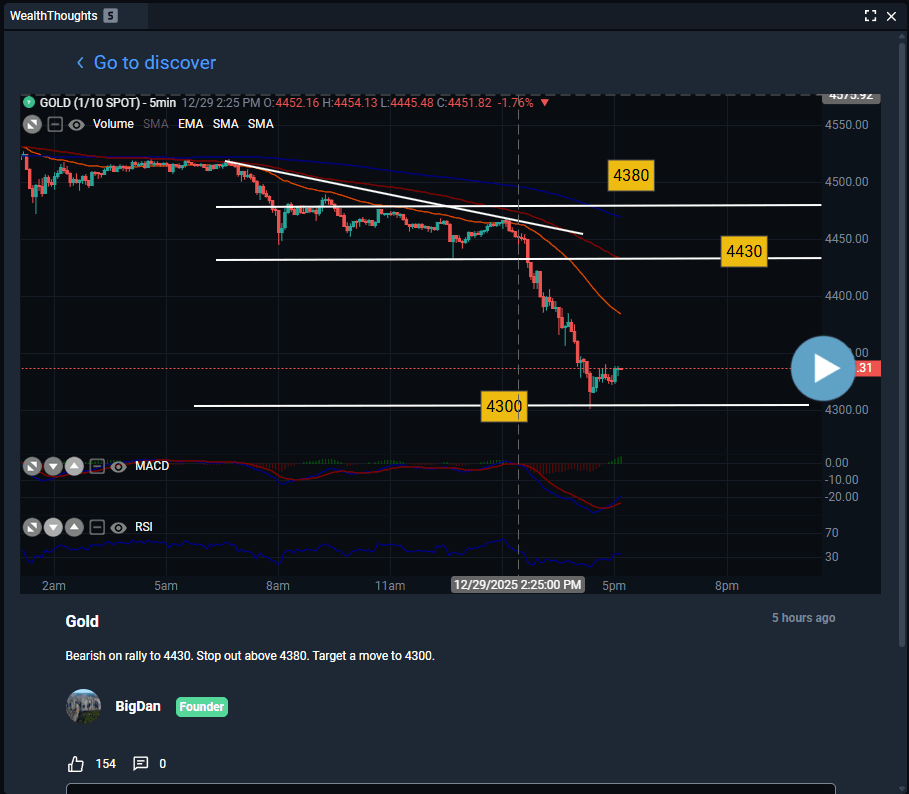
Top Contributors:
Take a look at members who have posted the most on WealthThoughts and their engagement with the community under the Top Contributors tab.
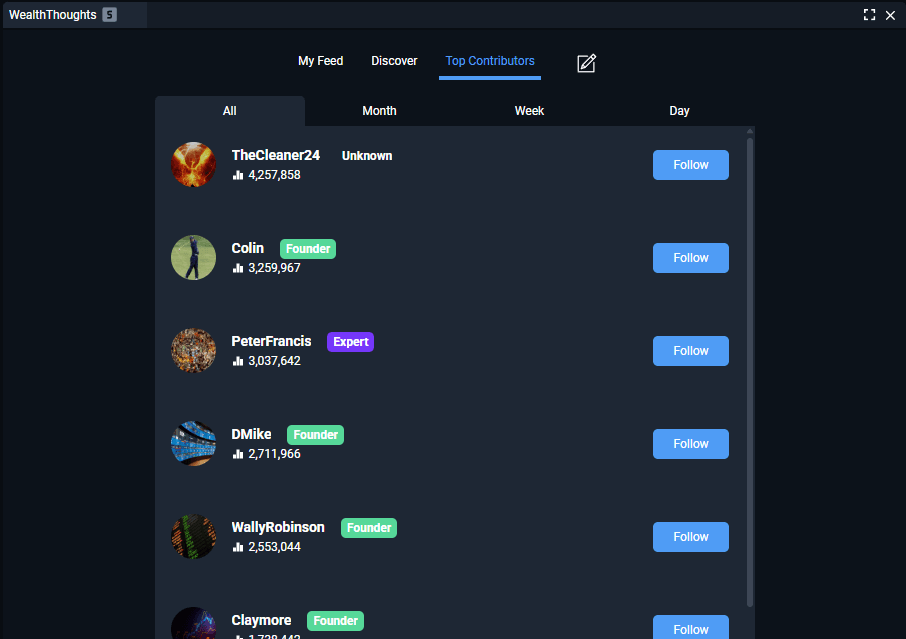
Located at the top right corner of WealthThoughts, there is a Create Post button where you can begin sharing on WealthThoughts. Below is an image of the criteria to fill out before you post! Be sure to take advantage of sharing the interactive chart and more by using the social media buttons at the bottom left.
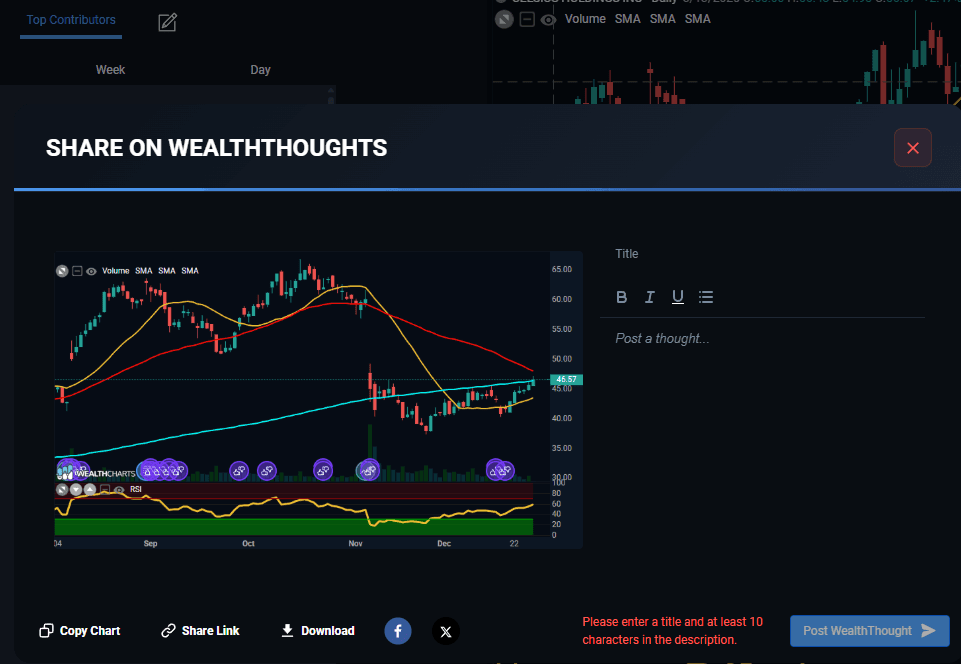
Tip: Remember, you can link WealthThoughts to a chart so that way you can see if other members have posted WealthThoughts about the symbol you're researching!
To see the WealthThoughts in action, please review the video below: