Categories
About UsHow to get startedAccount AccessBrokers and TradingChartsScannersResearch ToolsCommunityStocksOptionsAlertsMobile AppHow to make simple bracket orders
Simple Bracket Orders are a very commonly used order type that allows the user to predefine a Stop Loss and Take Profit level before placing an order or opening a new position.
In WealthCharts, the Simple Bracket can be accessed in the Advanced Order Type dropdown at the bottom of the Order Panel.
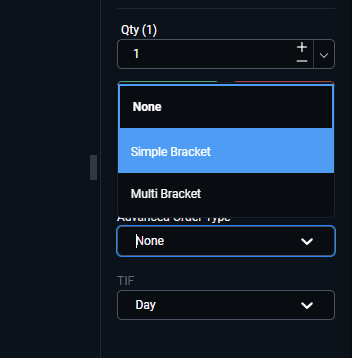
Having selected the Simple Bracket, you will now have two fields with checkboxes available to you: Take Profit and Stop Loss. One, or both of these items can be utilized for a trade – make sure to check the checkbox next to the level you want to use.

The take profit is a pending order that gets placed at a price level ahead of the trade direction, with the goal of securing your profits when that price level is reached.
The stop loss is the opposite – a pending order that gets placed at a price level behind the direction of the trade, with the goal of cutting your losses if your trade goes against you and reaches that price level.
Both the Stop Loss and the Take Profit are specified in ticks – the distance between price levels in your price ladder.
Advanced Stop Strategies
If the Stop Loss option is enabled, you also receive access to the Stop Strategy dropdown, which can be set to “None” (a regular stop loss), a Trailing, or a Breakeven Stop.
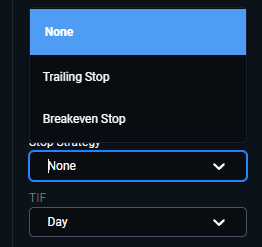
Trailing Stop – This stop strategy allows you to set up an additional Stop Trigger setting (also defined in ticks). The idea of a trailing stop is to keep updating your stop loss if the trade moves in a favorable direction – this way your stop loss will always stay at the same distance from the current market price. The Stop Trigger setting is a “sensitivity” setting – this is the amount by which the price should move in the direction of the trade, before the Stop Loss gets updated.
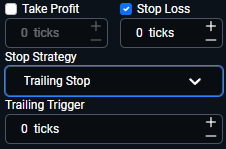
Breakeven Stop – This stops strategy allows you to update the stop loss level once, once a predefined profit floor has been reached. If a trade goes in a favorable direction for you by the amount of ticks specified in the Breakeven trigger setting, the stop loss gets updated to the value that is provided in the Breakeven Offset setting.
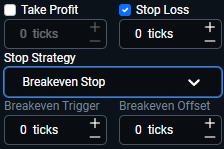
To learn how to make Multi-Bracket orders, click on the related articles below!