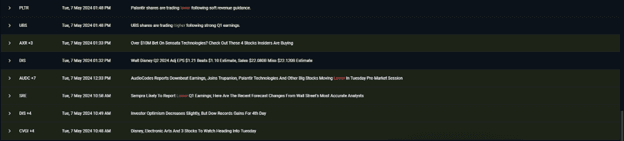Categories
About UsHow to get startedAccount AccessBrokers and TradingChartsScannersCommunityStocksOptionsFuturesAlertsWealthCharts Movers and Shakers
The Movers and Shakers tool is designed to help you identify stocks that are on the move and rising or falling sharply after important fundamentals or other news that were made public on that day. This is a great way to save much precious time otherwise spent on looking up individual fundamentals and their impact on charts, as all the information is readily available in one place here.
All of the events are listed in chronological order here and can be expanded by clicking the > key next to the event symbol for additional details.
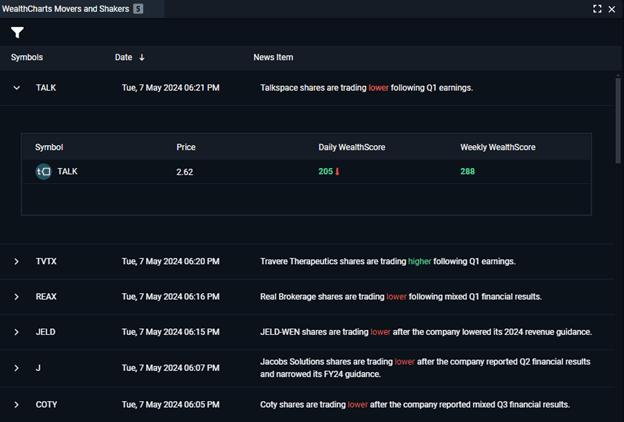
For each event on the list, the symbol, date of the event, and a short description of what exactly has happened is available, along with the resulting stock movement color-coded in green or red depending on whether the news led to a rise or fall in stock prices.
The additional details offer more information on what the current price is for the stock in question, as well as its daily and weekly WealthScores. These re derived from the WealthScanner tool, and represent a plethora of technical, fundamental and research factors – see related articles below to learn more about what the WealthScanner is and what it is based on.
Filters and Settings
A couple basic settings are available for the Movers and Shakers tool under the Filters menu (click the funnel icon in the top left corner).
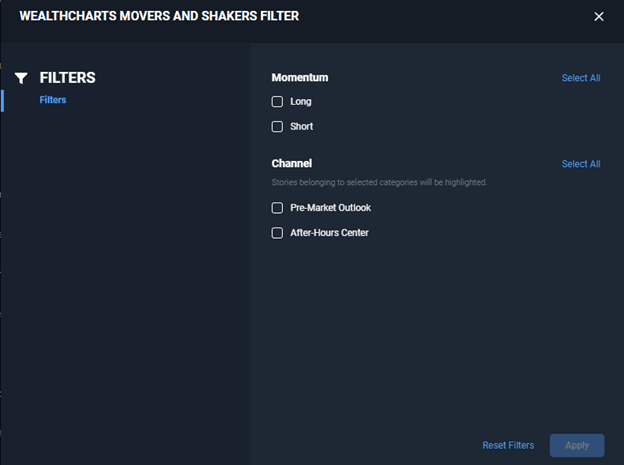
Here, you can enable the Long or Short checkboxes to make Movers and Shakers only display events with bullish (long) or bearish (short) impact on stock prices.
Additionally, highlights are available for two types of events – Pre-Market and After-Hours depending on when these have happened. Note that enabling these checkboxes is not going to filter the list but would rather highlight those events on your list that are of the selected type.