Categories
About UsHow to get startedAccount AccessBrokers and TradingScannersResearch ToolsCommunityStocksOptionsFuturesAlertsMobile AppEarnings
The earnings feature in WealthCharts is a robust tool for analyzing data about past and upcoming earnings reports. Here, you will find all the necessary details when analyzing earnings numbers – expected and factual numbers, surprise %, and more. Below are the columns within the Earnings component:

Symbol
Date Announced
Time
Name
Period
Date Confirmed
Est. EPS
Surprise % EPS
Revenue
Est. Revenue
Surprise % Revenue
Symbol filters are available if you are looking for earnings numbers for a specific stock or watchlist, and date ranges can be adjusted, including future dates if you are looking for upcoming earnings dates!

Earnings can also be displayed chronologically, directly on your charts. To enable this, right click your chart and select Global Chart Settings > Turn Earnings Events On. The Earnings event on your charts is a green one, and can be clicked for some extra details:
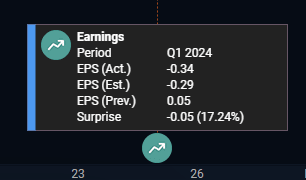
To see Earnings in action, please watch the video below: