Categories
About UsHow to get startedAccount AccessBrokers and TradingScannersResearch ToolsCommunityStocksOptionsFuturesAlertsMobile AppSymbol Linking
Sync your charts 🔄
Use the Symbol Linking mechanism to easily change symbols across multiple charts.
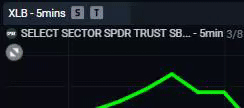
Discover the game-changing potential of Symbol Linking for multi-timeframe analysis! Whether you're a seasoned trader or just starting out, WealthCharts empowers you to take your analysis to the next level by seamlessly connecting charts based on their symbols.
But here's the kicker: Symbol Linking isn't just limited to charts. Did you know you can also link your charts to your Watchlist and other scanners? It's true! With WealthCharts, integrating your favorite tools has never been easier. Simply ensure that both components share the same linking color. Click on any symbol in the scanner, and watch as the associated chart(s) instantly update before your eyes.
Don't let one Dashboard stop you either. Your scanners and charts can be linked across different Dashboards too! As long as it is the same color, you'll be able to connect them!
⭐ Pro Tip: Did you know that when you duplicate a chart it also holds on to the symbol linking color? To manually set up your multi timeframe setup, get at least one chart set up first and then right-click it to find the Duplicate Chart function. This duplication will contain the chart style, indicators, indicator settings, and the symbol/timeframe linking color!
To see a visual representation of Symbol Linking, watch this video below: