Categories
About UsHow to get startedAccount AccessBrokers and TradingChartsPower Scanner
Introducing: Power Scanner
Your all-in-one solution for conquering the dynamic world of trading. Packed with the Champion Trend Pack and MORE. This revolutionary tool redefines the way you approach the market.
To find the Power Scanner, click on the Main Menu icon up at the top left corner of your platform and then go to Exclusive Features. After that, load up the scanner and you will see that it looks similar to the image below:

1. Filter Menu: This is where you can change the settings of the Power Scanner feature. You can hide certain columns and change your default watchlist when adding symbols!
2. Symbol & Timeframe link: Link the Power Scanner to your charts and click on any of the symbols to change them! Make sure that your Champion Cross Scanner and Charts are linked with the same color.
3. Create Alert & Add to Watchlist: Want to create a Scanner Alert or add a symbol to your watchlist? Be sure to check the box by the symol and the two buttons will light up allowing you to move to the next step.
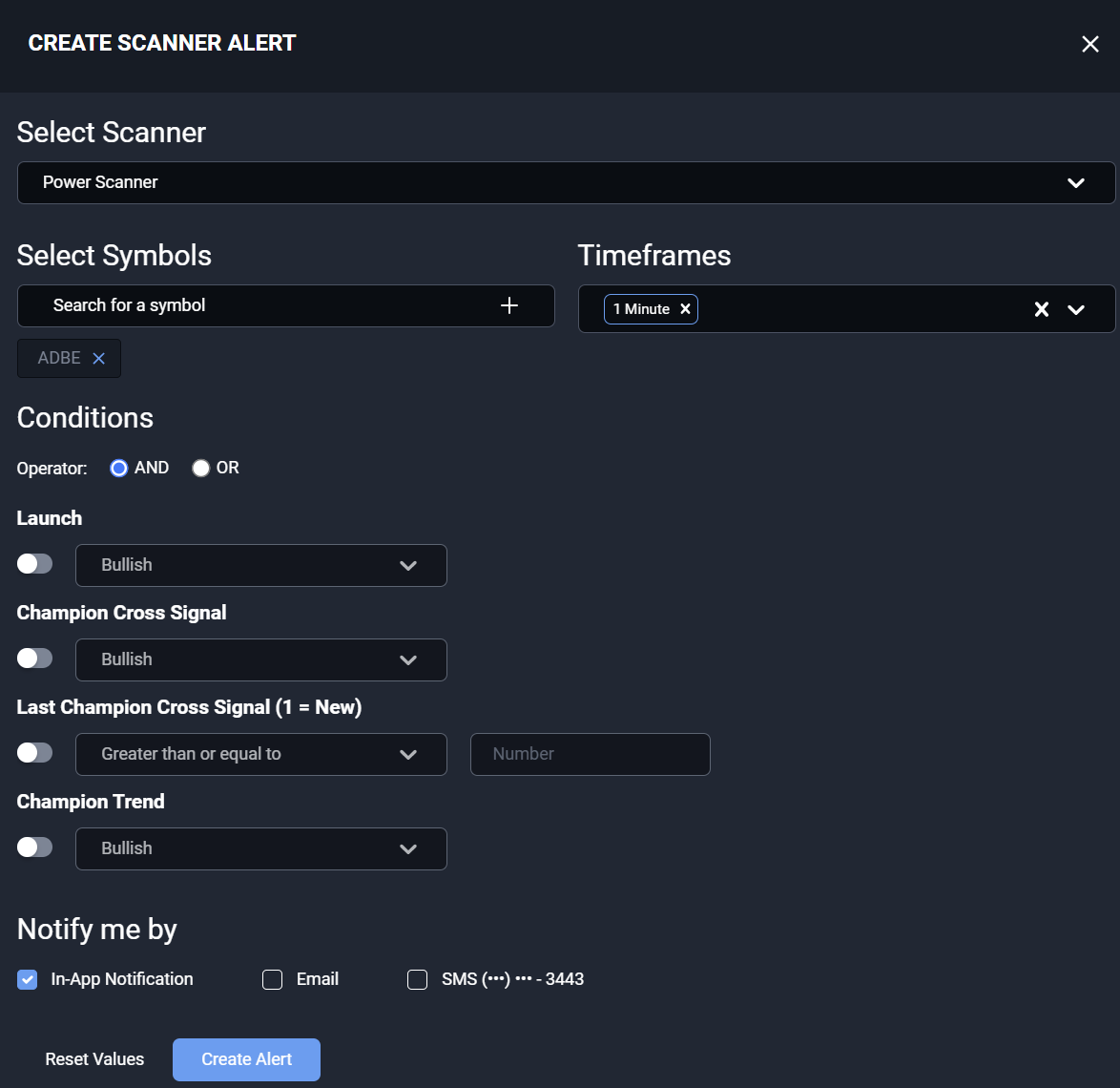
Be sure to review related articles below to learn more about setting up Scanner Alerts!
4. Timeframe Dropdown & Market Basket: Click these dropdown menus to view the different timeframes and different market indices. the Power Scanner will update and you will get different results for each selection.
5. Power Scanner Quick Filters: Tailor the Power scanner to your liking. Filter out the noise by specifically filtering for companies that are at certain prices, or with certain Volume and Option Liquidity. You can use the pre-built filters that are already there or you can select the green dashed "+Filter" button to make your own!
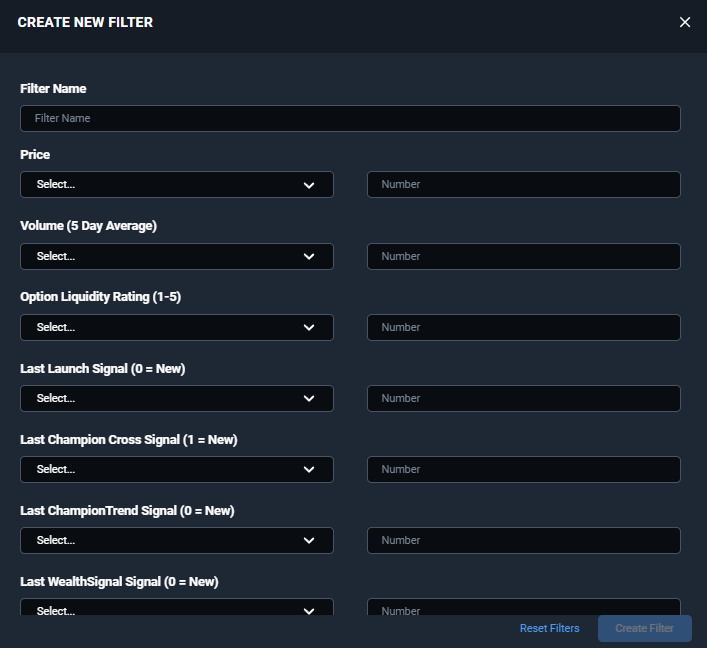
6. Power Scanner Grid:
Symbol: This column shows the different symbols that are in the top range for bullish or bearish signals in Power Scanner. Click the column header to sort through the symbols alphabetically.
Volume: The 5-day average of the company's Volume.
Option Liquidity: Get a 1 - 5 star rating for how liquid the options are on the stock.
Price: This column shows the last updated price that the Power Scanner calculated. Power Scanner refreshes once a minute.
Champion Cross: This column shows you bullish, bearish, and neutral signals firing off from the Champion Cross indicator on charts. This is looking at the blue, red, or missing dots at the bottom of the chart.
Champion Trend: This column shows you bullish, bearish, and neutral signals firing off from the Champion Trend indicator on charts. This is looking at the Buy Zones, Sell Zones, and Neutral Zones signals near the candlesticks.
WealthSignal: This column shows you bullish and bearish firing off from the WealthSignal indicator on charts. By default, the WealthSignal indicator is orange and fires off dots below the candlestick for bullish and above the candlestick for bearish.
Breakout Forecaster: This column shows you bullish, bearish, and neutral signals firing off from the Breakout Forecaster indicator on charts. By default, the indicator fires off red and green short lines near the candlesticks. The red lines are usually above the candlesticks and the green lines are usually below the candlestick. Several bars after the bullish or bearish signal have fired off, it will turn into a Neutral signal.
Range Breaker: This column shows you bullish and bearish signals firing off from the Range Breaker indicator on charts. By default, the Range Breaker indicator is cyan and fires off dots below the candlestick for bullish and above the candlestick for bearish.
IRB/RIRB: This column shows you bullish and bearish signals firing off from the IRB and RIRB indicators from the charts.
MS/BO: This column shows you bullish and bearish signals firing off from the Momentum Shift indicators from the charts.
Bonus Tip: If you have access to the Rob Hoffman Launch Indicator and Scanner, the scanner portion will be located as a column between Price and Champion Cross.
Click the related articles below to learn about more exclusive tools and more!